
Performance Analytics is a powerful tool in ServiceNow that enables users to track and analyze key performance indicators (KPIs) and metrics across their organization. However, using Performance Analytics in a domain-separated environment can be challenging, as data from different domains must be combined and analyzed to provide a comprehensive view of performance across the organization.
Creating the Dashboard in the Global Domain Results in Empty Widgets
To demonstrate this challenge, let's say we need to implement a Performance Analytics dashboard that collects total employee costs and breaks them down by fiscal quarters and employee breakdown. However, when we create the dashboard in the Global domain, and switch to a different domain (e.g. TOP/Default) to verify that users can see it correctly, we find that all the widgets are empty with a message that says "No data available."
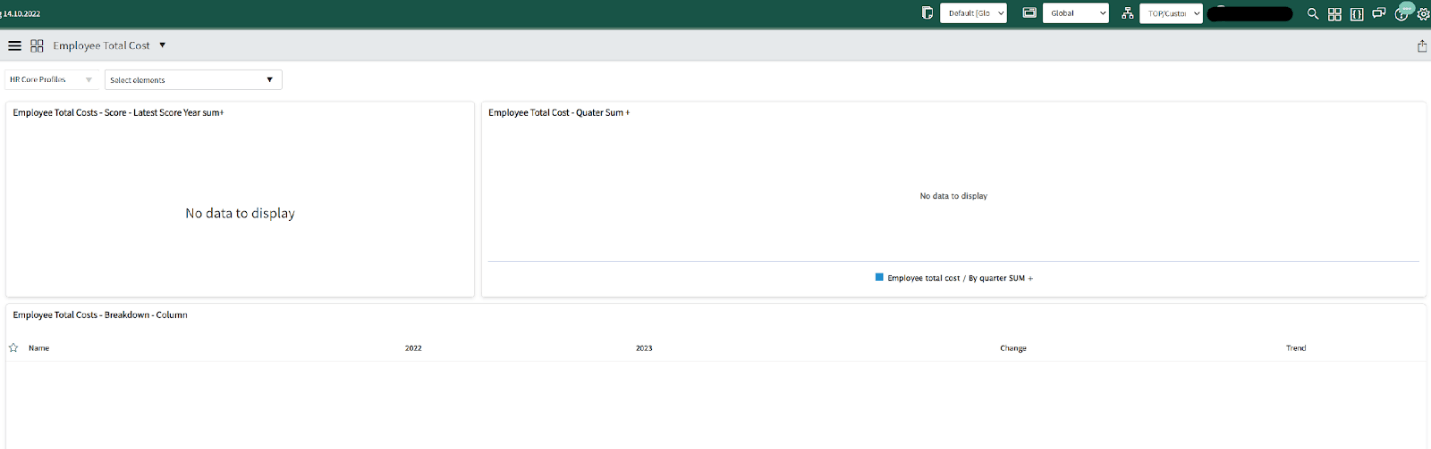
Scheduled Collector Job Needs to be Domain-Separated
To fix this issue, we can leave every configuration element, such as indicator sources, indicators, breakdown sources, breakdowns, widgets, and dashboards in the Global domain. The one element that needs to be domain-separated is the Scheduled Collector job. We can create a new Scheduled Collector job in the desired domain (TOP/Default) and attach it to the indicator. We also need to ensure that the job is run by a user who is a member of the desired domain.
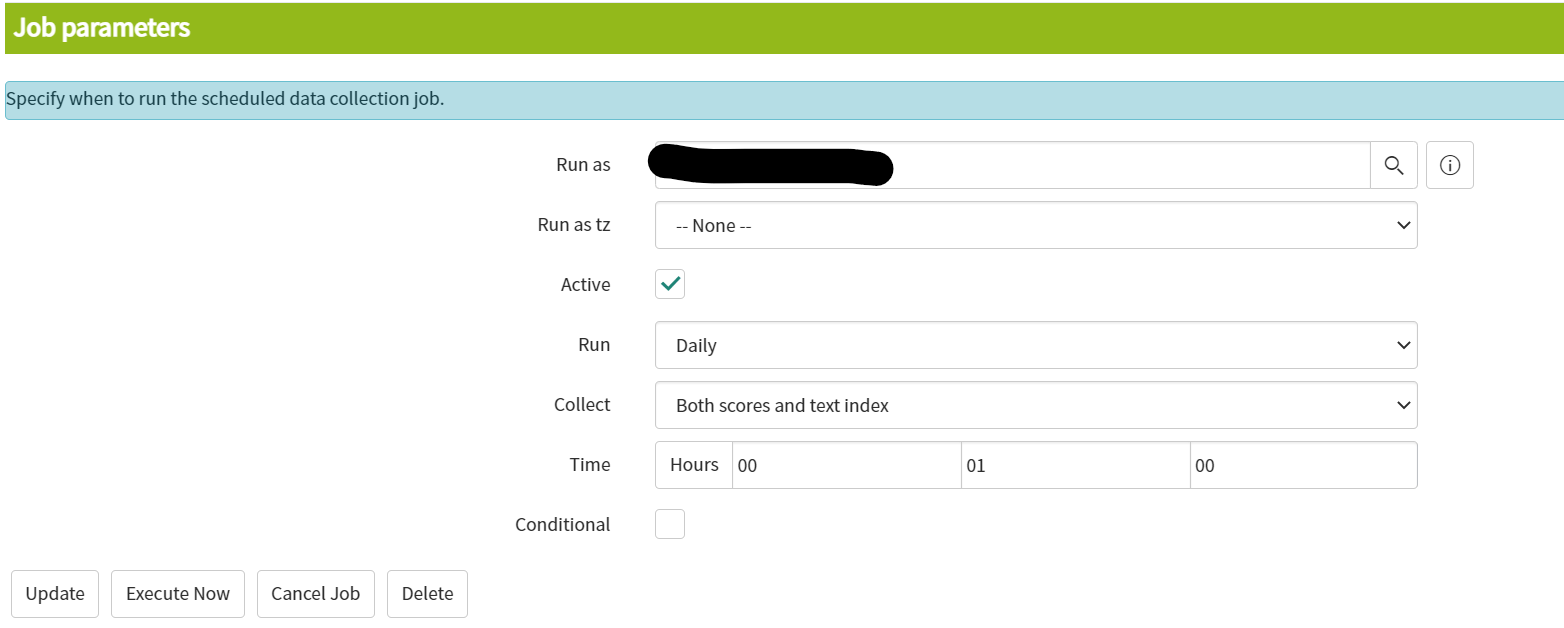
After executing the Scheduled Collector job, the scores table will be populated, and the widgets on the dashboard will display KPI scores and charts. When we load the dashboard again, we see that the widgets are now fully populated with data.
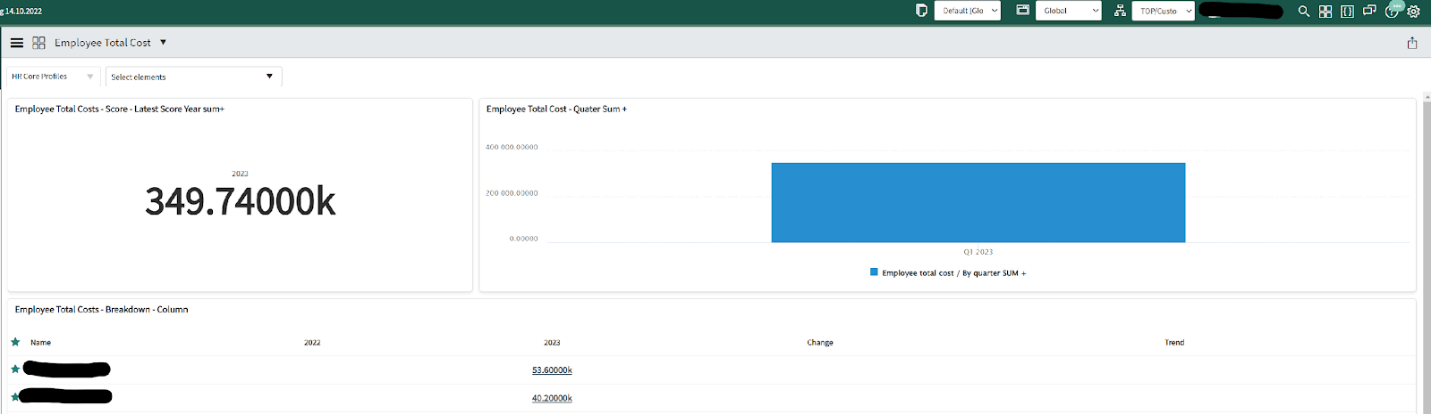
Desired Data Configuration
To display KPIs based on data from different domains, we need to ensure that the following configuration is in place:
Elements that can be in the Global domain:
- Indicator sources
- Breakdown sources
- Indicators
- Breakdowns
- Breakdown mappings
- Widgets
- Dashboards
Elements that need to be in the desired domain:
- Scheduled Collector jobs
If we follow this configuration, we can use Performance Analytics in a domain-separated instance of ServiceNow and provide a comprehensive view of performance across the organization.
Want to learn more about Performance Analytics in ServiceNow? Drop us a line on info@conware.eu.
Jan
Medior ServiceNow Consultant